Tiny Choices Q&A: Computer “Sleep” vs. “Off”?
By Jenn (TinyChoices.com) | August 20, 2007
 Welcome to Tiny Choices Q&A, where we open the floor for discussion on questions which ya’ll have submitted (read the first list of questions here).
Welcome to Tiny Choices Q&A, where we open the floor for discussion on questions which ya’ll have submitted (read the first list of questions here).
Lorelei asks:
What is the amount of energy wasted by people putting their computers to sleep instead of shutting them down?
The good news is that computer technology is constantly becoming more energy efficient over time. The big switch that’s happened over the past few years from CRT monitors (150 watts) to LCD monitors (50 watts) means that modern flat-panel screens use only 1/3 the energy of the hulking old-school variety. So that’s cool. And “a laptop uses half the energy of a desktop computer,” which is a good factor to keep in mind when shopping for a new machine. Of course, remember the repair-don’t-replace ethic and keep your computer running as long as possible before upgrading.
On to your question. There are really two computer states we can look at here:
“On” vs. “Sleep”:
According to the EnergyStar page on computer power management, putting your machine to sleep vs. letting it remain on/idle can save $10-$30 annually per monitor, and $15-$45 annually per desktop. So clearly there’s a real incentive to use sleep mode when appropriate- and it’s easy to change your computers default settings. I’ve got my MacBook on “custom” power settings, so the display goes to sleep after 3 minutes of inactivity and the computer goes to sleep after 15 minutes.
“Sleep” vs. “Off”:
According to the technical specs provided by Apple for my Macbook, for example, the power consumption when idle is 11-17 watts, when sleeping is 1.41-1.75 watts, and when off is .74. Check your computer manufacturer’s website for the specs on your machine, and if they’re not listed, ask for them.
So it seems that the real energy savings comes from having computers power down from “on” to “sleep.” The difference between “sleep” and “off” is minimal (but still impactful, especially when we’re talking about large companies with hundreds, if not thousands, of machines). Play with your computer’s energy saving settings to find a combo that works for you.
Additional Resources:
- Local Cooling, a free Windows XP-based power management tool, gives us the scary statistic that “the CO2 emissions from just 15 computers are equivalent in energy terms to the gas consumption used by one car.” Use Local Cooling to help manage your PC power consumption.
- Here’s a cool Energy Star calculator you can use “to estimate your energy and dollar savings from activating power management on your computer.” It doesn’t have inputs for laptop computers, and I’m not entirely sure what timeframe is represented by the savings calculated (I’m assuming it’s per year)- but by my guesstimate, by putting my computer to sleep rather than letting it idle, I can save 294 kWh, which translates to an 80% cost savings. That’s a lot, yo.
PS- Still using a screensaver? Dump it- they can cause your computer to use up as much as 100 watts per hour-the same amount of juice as having a 100-watt lightbulb blazing.
PPS- If you know what’s good for you, you’ll shut off your energy-suckers. Otherwise, look who will do it for you…
Click here for the Q&A archives!
Topics: Home, Work & Politics | 4 Comments »
4 Comments
Sorry, the comment form is closed at this time.

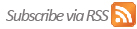





Thanks! It’s good to hear that the sleep mode is actually an okish option.
Thanks for the question, I’m glad to know the answer now!
[...] Jenn tackled the energy difference between computers “sleep” and “off” settings, and Karina wowed us all with an in-depth look at the Wonder Wash and countertop spin [...]
Pull the plug when you’re not using it. Nothing plugged in, no power used; “off” still uses energy.